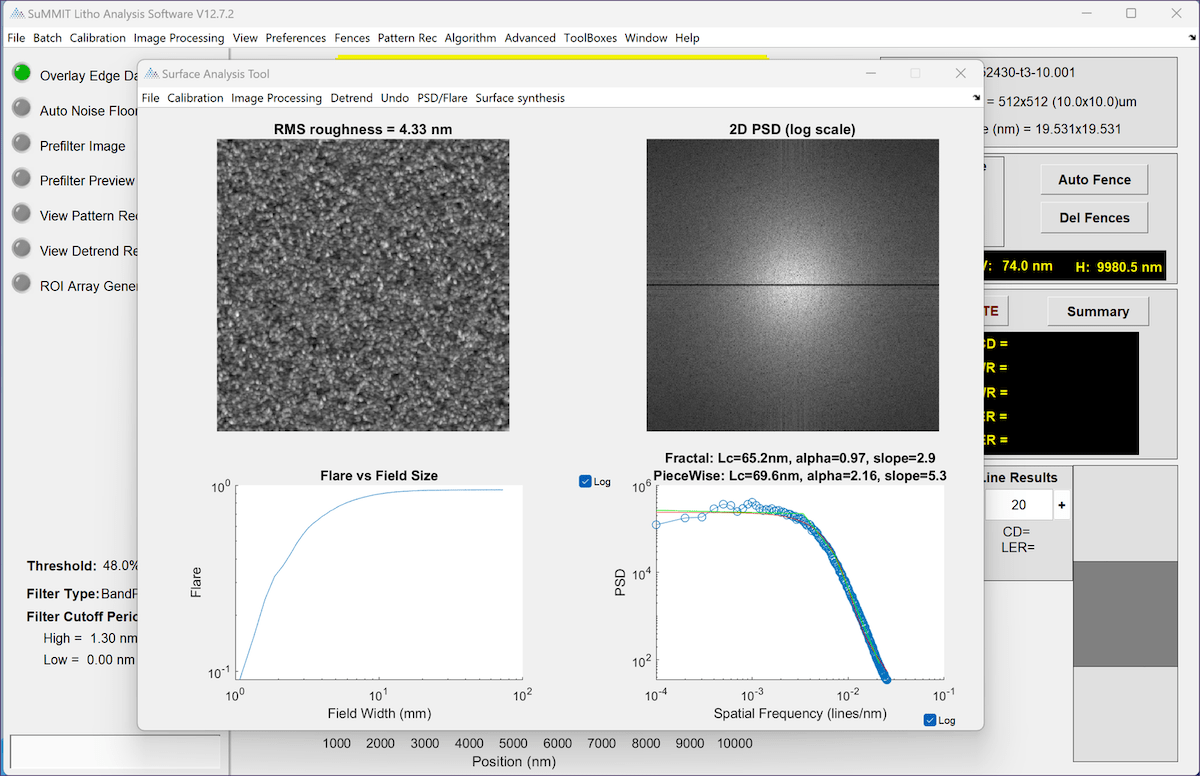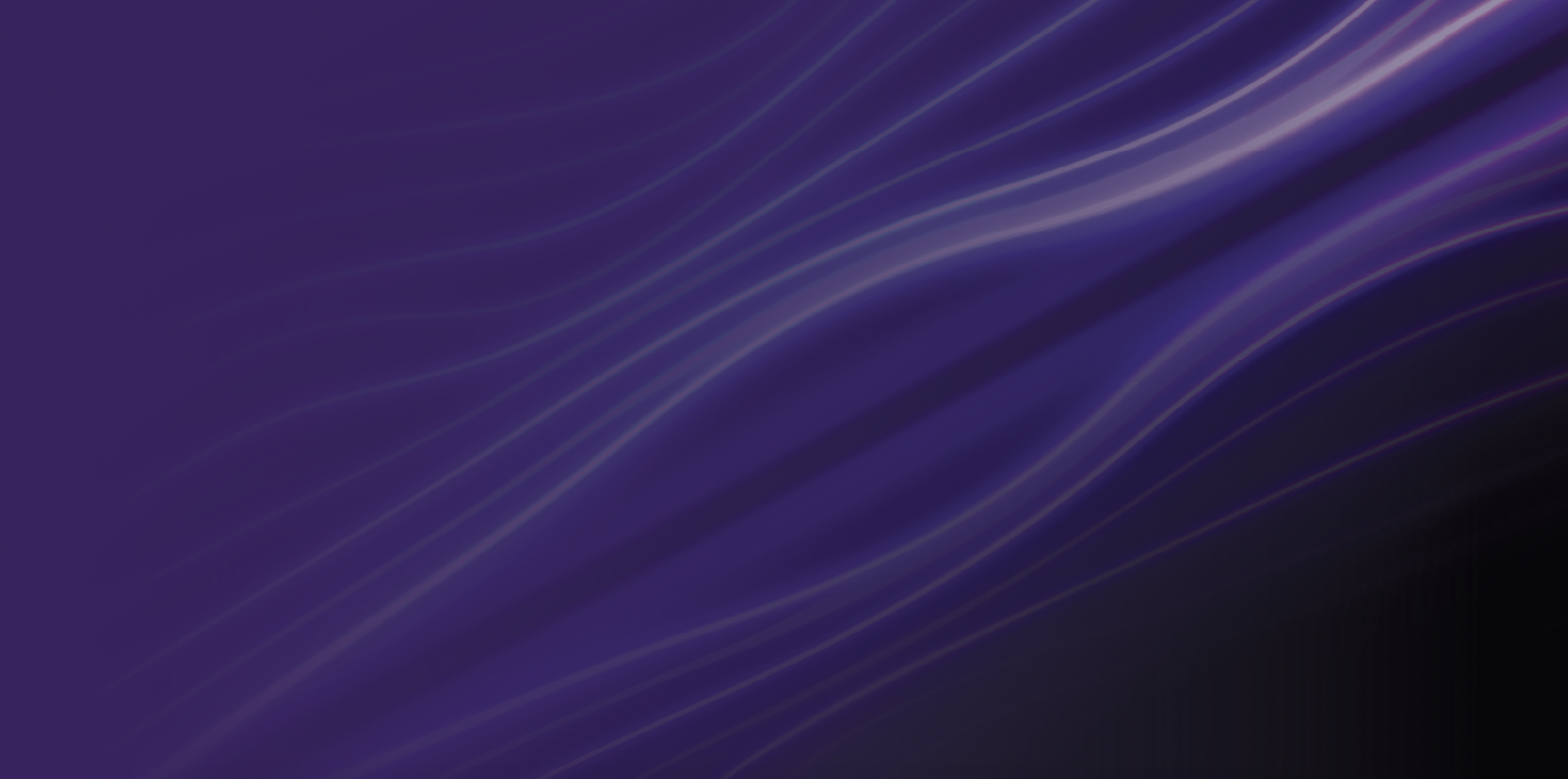
SuMMIT Surface Analysis Toolbox
The Surface Analysis Toolbox adds surface PSD and Flare analysis capabilities to SuMMIT. This makes SuMMIT relevant for system metrology, as well as resist metrology.
This toolbox enables detrending of surface data, the computation of 2D and isotropic PSDs, and the prediction of Flare as a function of feature size and field size for cases where the surface data of interest represents an optical surface.
The SuMMIT Surface Analysis toolbox allows PSD measurements to be performed given height-map data. The height-map data can be input in a variety of forms, including AFM and Zygo interferometer files (these formats are available through the File > Import menu item.) Standard “.tiff” images can also be used, but the height calibration must be set using the Calibration menu.
This toolbox includes image detrending capabilities, with both linear and quadratic-detrending options available. Detrending allows you to much better visualize the actual roughness in the image, which in its original form could be dominated by surface tilt (wedge) or curvature.
The PSD is computed using the PSD/Flare > Compute PSD menu item. The full 2D PSD is displayed in log scale in the upper-right frame. In the lower-right frame, the Isotropic (radially averaged) PSD is shown.
From the PSD, Flare can be estimated given a series of parameters that can be defined using the PSD/Flare > Flare Computation Settings menu item. You can set the wavelength, the image distance (the distance between the rough surface and the image plane).
To support Flare as a function of feature width computations (PSD/Flare > Compute Flare vs Feature Size), you can set the default field diameter and the minimum and maximum feature widths for flare computation
To support Flare as a function of field size computations (PSD/Flare > Compute Flare vs Field Size), you can set the default feature size and the minimum and maximum field sizes
As with most SuMMIT plots, the Surface Analysis toolbox plots can all be exported by right-clicking on the plots and selecting the desired output format. Isotropic PSD data can be imported using the PSD/Flare > Import PSD menu item. When this is done, an equivalent 2D isotropic PSD is also computed and displayed in the PSD image region. This imported PSD can then be used as the basis for Flare computations as described above.